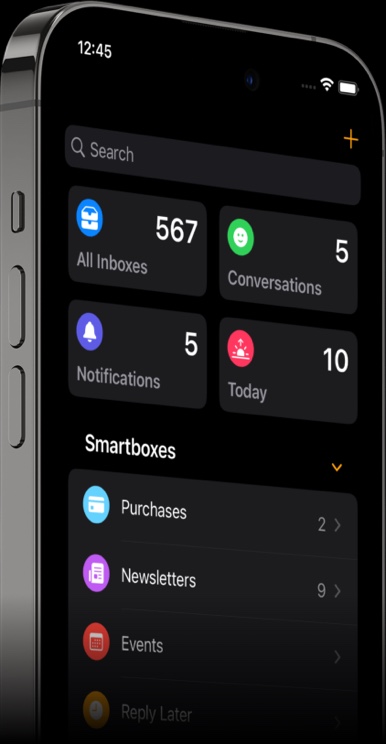
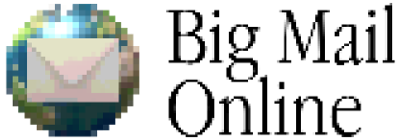
The open web is great, and that’s why Big Mail was designed to work with all modern mail providers, not just one.
Unlike some mail clients that store your messages on their servers, Big Mail talks directly to your mail provider from your device.
We sell a subscription, not you. That’s why we’ll never share your data with third parties. And that’s a promise you can take to the bank.
When Big Mail launches we'll be open-sourcing our core technologies: SwiftIMAP, SwiftSMTP, and SwiftEmail.
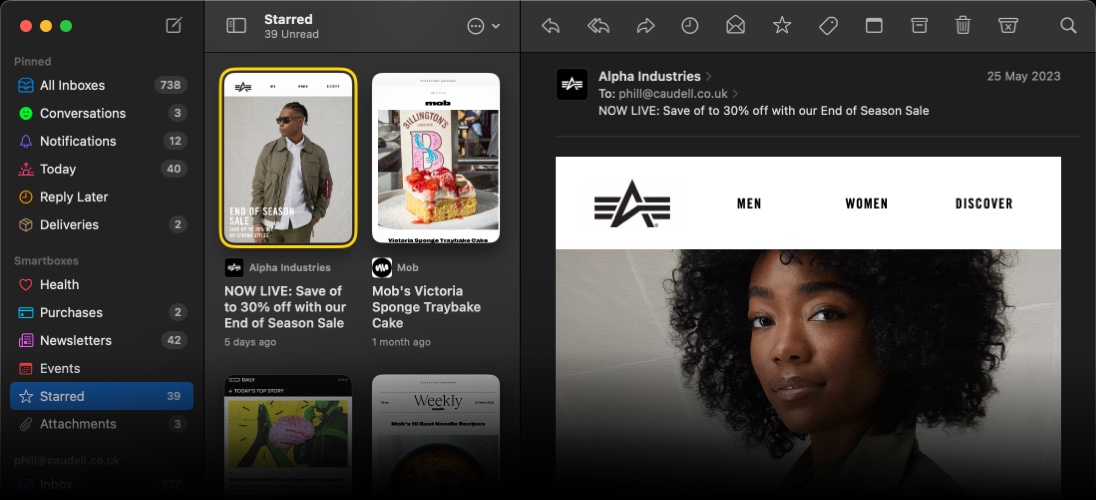
Help us get Big Mail ready for its App Store debut by joining the TestFlight.
New invites are released weekly and are first come first serve. Register below to get notified of new invite drops.
Register(btw we're testing just the iPhone app right now)

We'll have more to share on Big Mail's pricing closer to launch.
So we can deliver continuous updates, as well as finance the ongoing cost of Big Mail Online's infrastructure, Big Mail will only be available as a subscription.
Big Mail supports all modern IMAP mail providers. That includes (but is not limited to): Gmail, Yahoo, AOL, iCloud, Outlook, Microsoft 365, Fastmail, and many more.
Yes! To give everyone a fair chance to join the beta, we aren't operating a queue but instead are releasing new invites weekly. Sign up to be notified of new invite drops.
We're aiming to launch on the App Store of Q1 2024.
No, but getting setup again will take just a couple of minutes.
No. Big Mail Online is an entirely optional service, and Big Mail can be used without it. However, features like Push Notifications and AutoReply require a Big Mail Online account.
We wanted to offer real-time push notifications and reliable syncing for some of Big Mail's unique features, like Smartboxes and Notes. We also have exciting features planned for the future that just aren't possible with iCloud.
The Big Mail app on your device grants Big Mail Online a temporary access token to listen out for new inbox events (this is known as IMAP idling). When a new message arrives, Big Mail Online sees only the response "EXISTS". This is then pushed to your device, which in the background, wakes up and connects directly to your mail provider to fetch the message, then presents the notification locally. We call it Private Push Relay. The contents of your message are not fetched, or stored on our servers. And it also means no message details are sent through Apple's push service either.